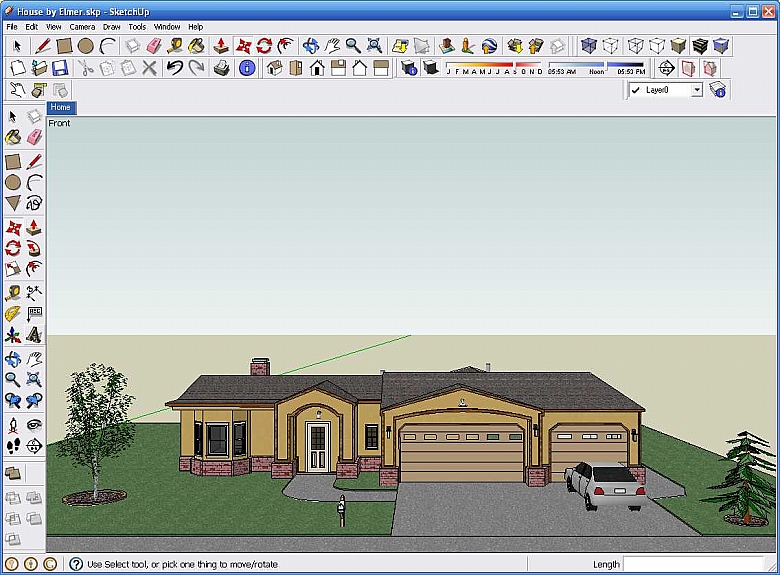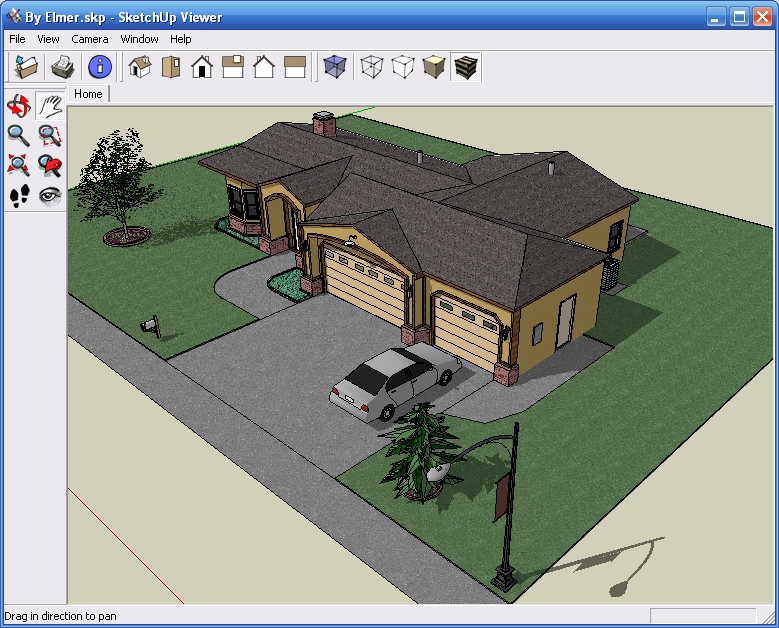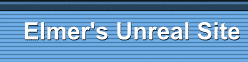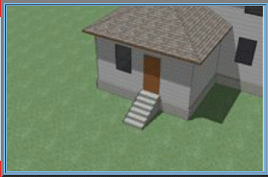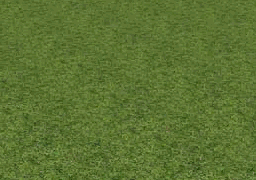The SketchUp Product Family (Free)......
No registration is required.
Whether you want to design a dream home, the world's tallest building or just a new backyard deck, SketchUp makes visualizing and communicating your design ideas easy.
Adding a deck? Remodeling your kitchen? From simple to detailed, conceptual to realistic, Google SketchUp (free) lets you populate the world with true 3D objects. Want to build a fully dimensioned 3D model that can be used as the basis for your next do-it-yourself project? Google SketchUp's expanded feature lets you build in as much detail as your project requires.
Google SketchUp (free) is an easy-to-learn 3D modeling program whose few simple tools enable you to create 3D models of houses, sheds, decks, home additions, woodworking projects – even space ships.
You can add details, textures and glass to your models, design with dimensional accuracy, and place your finished models in Google Earth, share them with others by posting them to the 3D Warehouse, or print hard copies. Google SketchUp (free) is a great way to discover if 3D modeling is right for you.
Google SketchUp is free for personal use. No registration is required. Download it now to start modeling.
Learn more
Google SketchUp is free for personal use.
No registration is required.